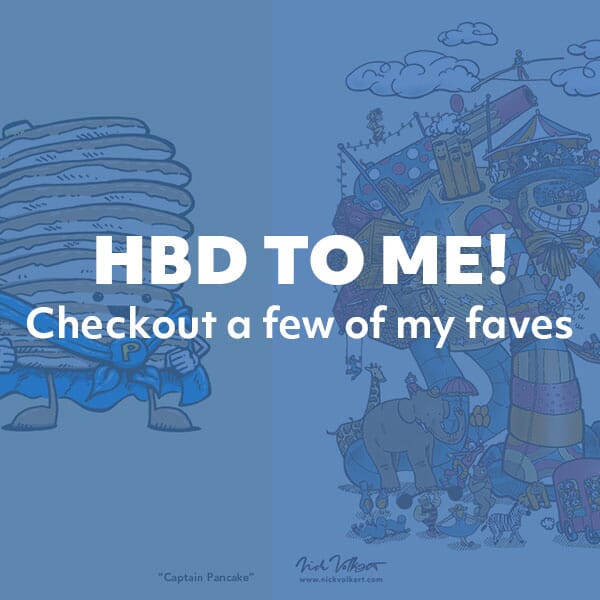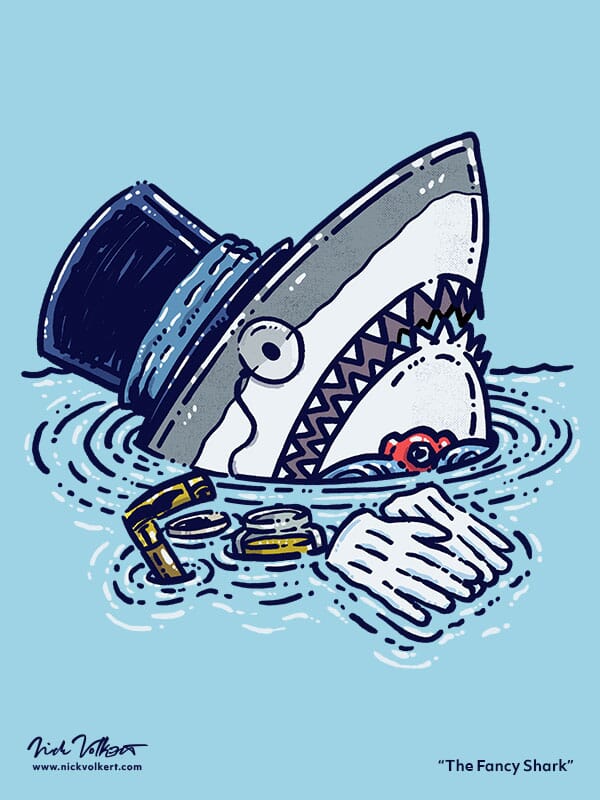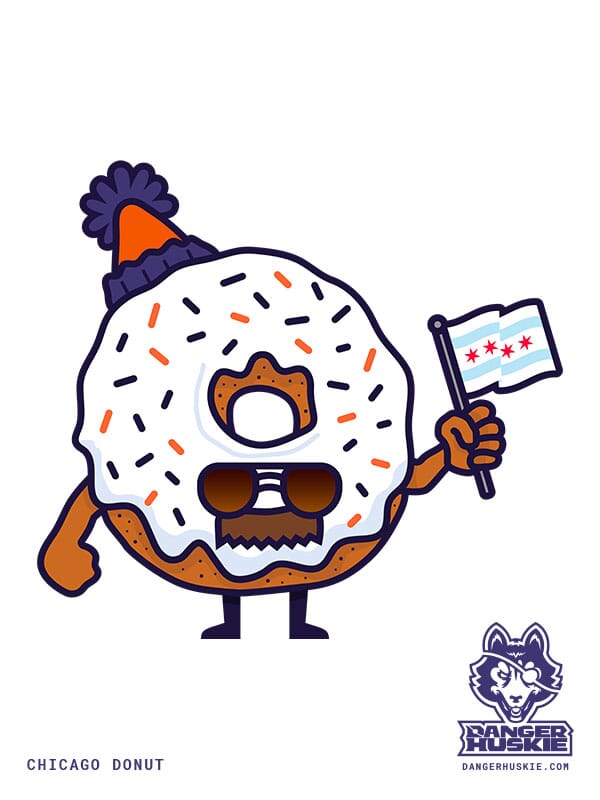Let's LEVEL UP!
Hey its Nick and I want to give some tips to any Jr UX designer out there to help them LEVEL UP!
January 16th, 2021
Many moons ago, I started my journey as an UX Designer through front-end development.
Sitting amongst other Front-End Developers on a UX team I really got a sense of the cadence, terminology, and workflow of a UX team.
It wasn't until early 2013 that I officially migrated from a FE Dev to a UX Designer, helping on a large e-Commerce platform creating navigatio updates, flow, and system iconography.
1. BE A JACK OF ALL TRADES:
...Or, working your way through your career as a generalist.
UX is a combo of design, architecture, SEO, copywriting, development, usability and sometimes illustration. It's best to dabble in all of the above. Be a jack of all trades, but at least a MASTER in one of these things.
2. DESIGN:
Basic layout, use of white space, font usage, colors and color theory are all needed to be a successful designer. This applies more to UI design, but often you have to do some UI design or UX & UI design depending on the size of the team or shop you are in.
Some UX puritans will poo-poo design because of their principled UX Design methodologies, but let's be real, if you can hang as some level of a designer you're pretty golden. Most roles are going to be a mix of UX and UI even though your job title might just be UX Desiger.
3. COPYWRITING:
Clear CTAs to help “direct traffic”, error text, next steps. Writing copy for the web (brevity is key) and sometimes writing copy that is in the voice of the brand. Applying copy from UX and Marketing copywriters to experiences. Applying web standards for readability and accessibility of the experience.
4. SEO:
If you work in a shop that you assist the marketing wing, this applies. If not, it's still good to know. What keywords help with SEO? Is the architecture of the site search friendly? Do child pages drive to parent pages? These are things you need to be aware of as it helps or hurts the SEO of experiences you build.
5. FRONT END DEVELOPMENT:
You don't need to know code or to actually code to be a UX Designer. However, you might have to code on the rarest of occasions to illustrate ideas, or be presented with code that you'll have to translate into designs. For instance: You may have to build experiences around static code that developers don't have the luxury of changing. You also need to know the limits of what you can and can't do with code, knowledge of mobile breakpoints and just a general sense of designing as to NOT make a Dev's life hard.
6. ILLUSTRATION:
This isn't a must have skill, but it doesn't hurt. The ability to sketch ideas that are easy to decipher for Devs and Leadership when there's a need for a new feature, or a problem arises. The ability to white board ideas in front of groups on the fly. The ability to draft your own experience's iconography and not lean on a library. The ability to create background graphics and spot illustrations to enrich the experience.
7. MARKETING:
There are a lot of concepts to marketing, too much to put into a one liner, but to have a basic concept of marketing may help with your experiences. A basic knowledge comes in handy if you build landing pages and micro sites for a marketing team. Concepts like A/B tests for landing pages. Working with somone who is a Content Retention Optimizer (CRO for short) might be a thing. And there are many more and many unique cases based on the industry you work in.
8. ACCESSIBILITY:
Sadly accessible experiences are often usually driven by negative factors, and not standard. To make experiences accessible isn't always a table stake for the product launch. Be sure to do your due diligence on aria text, color ratios and making sure forms are accessible as well as font sizes.
9. ARCHITECTURE:
Sites need to be built in a way that it's easy to crawl for a web browser, and if applicable, and easy to navigate within the app. Parent pages, child pages, states for those pages, error states, success states all need to be built. All of these items need to be thought out to ship a successful site or app.
10. KEEP LEARNING:
You'll need to be active in learning about UX and UI design. Look at samples, read books, learn from teammates, learn from your mistakes, and watch videos. The web is constantly changing, and the field in constantly changing. If you stop learning you'll be left behind.
11. SKETCH IDEAS:
Keep sketchbooks to record ideas, flows, and make sure they are labeled clearly. If you get stuck on something and need to come back to an old idea, you can pick up where you left off. Sketching keeps the problem solving part of your brain active, as well as applies and expands your illustration skills. It also gets some of those crummy ideas out to make for better ones.
12. DATA:
Working with data, through an analytics app like Google Analytics, Heap (or others) helps you determine how to build updates for your experiences. You can view what pages are working, bounce rates, and problematic areas in your experience. This category is best for collaboration with an SEO expert or Marketing, sometimes even a Data Scientist.
There's probably more, but that's all I have for now. Need help on anything? Feel free to drop me a line or an email!
~Nick